



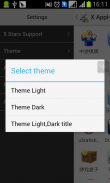





X App Hider(hide Application)

X App Hider(hide Application)介绍
Root是必需的!
X应用程序藏起来(应用藏起来)可以隐藏应用程序的手机,如Facebook,YouTube上,消息。等,隐藏的应用程序将不显示在发射器或设置。
隐藏的应用程序将显示在发射后,你不躲这个程序X中应用藏起来。
您可以从x应用Hider.But diractly打开隐伏应用程序你有更好的隐藏后,它的应用程序使用。
assword是需要启动X应用程序藏起来(应用藏起来)时。
当应用程序隐伏,更多的内存将是saved.your手机将运行faster.The隐伏的应用程序将永远不会消耗内存或磁盘,直到你取消隐藏它。
只支持英文!
X应用程序藏起来(隐藏应用程序)可以帮助你隐藏的软件。
温馨提示:
如何隐藏“X应用藏起来”从启动器图标?
您必须首先安装“XCalculator”。
1.Settings - >隐藏我的图标
2.A对话框将显示来告诉您从XCalculator.Click“确定”按钮启动的“1.yourPassword =”从XCalculator推出
3.After你XCalculator输入“1.yourPassword =”。“X应用程序藏起来”将launch.And显示问你躲icon.click“确定”按钮的对话框。几秒钟后,“X应用藏起来”从发射器。的图标(可以为5秒以上)。
如何从XCalculator推出“X应用程序藏起来”?
1.Launch XCalculator。
2.输入“1.yourPassword =”例如,如果你的密码是1234.you必须输入1.1234 =。当“=”输入,X应用程序藏起来将推出。
当你输入“1.fourDigits =”没有梅特如果你fourDigits输入您正确的密码,在X AppHider将launch.If fourDigits是你的密码,您将无法输入密码的校验,但如果fourDigits是不是你的密码,你必须输入正确的密码才能进入,仅当密码保护处于关闭状态。





























